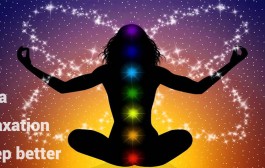Google introduces Chrome beta for iOS platform, which is not available as usual from the App Store. It is available as a free download through Apple’s TestFlight app, first release that adds 3D touch.
Previously, Chrome web browser was available on iOS only through the stable channel. And now, Google has bought a change by introducing Chrome beta version of 47.0.2526.53 for iOS, which allows anyone to start testing the upcoming features of the web browser on any compatible iPhone and iPad. And it is also said that there are also performance improvements added, which delivers a smoother web browsing experience on iOS 9.1.
Steps to get the Chrome beta version for iOS:
- You will first have to download and register for TestFlight app from the App Store.
- After registering, Visit Google’s Chrome beta download page from Safari browser and hit the “download Chrome beta” option to start downloading.
- Confirmation email will be sent to your email address and then a notification to download the browser will be available through TestFlight.
And it is to be noted that Apple’s TestFlight has a limit of 2000 testers. Initially it had a limit of only 1000 testers. So now, there are more chances to test the beta version right from your iOS device.