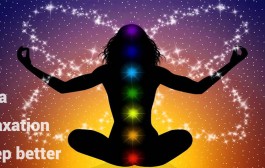Usually the App store provides numerous games than the common mobile gamer could provide with. For the users who prefer to play low graphics retro games on their iPhones to have a nostalgia feelings of past, here comes NDS4iOS Nintendo emulator.
However there are many emulators available out there in Cydia that allows you play Nintendo games of your iPhone or iPad, but to make it, you need to have jail-broken device. Gaily, Nintendo emulator works with both jailbroken and non-jailbroken devices.
If your iPhone, iPad or iPod touch is running iOS 9.0, 9.1 and 9.2, and your wish of playing your old NDS games on NDS4iOS will make you feel affable.
Steps to Install NDS4iOS for iOS 9/9.0.2 Without Jailbreak :
- Launch Safari browser on your device.
- Then visit iemulators.com.
- Click on Install button to start NDS4iOS for iOS 9 installation on your iPhone, iPad or iPod Touch.
- Once you are done with downloading, you will get NDS4iOS icon on your homescreen from where you can launch it.
The another method to get NDS4iOS for iOS 9 is using vShare, which allow you to have different emulators on your iDevice.